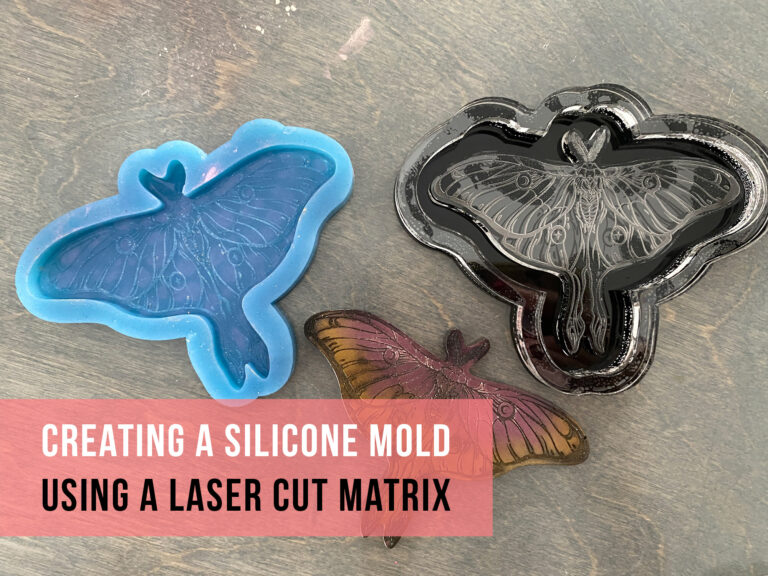Tilt Mazes for the Glowforge
Project Overview:
SO I’ve had some gorgeous patternply material from Smokey Hills that i just could not decide how to use. After a lot of thinking I settles on the idea of tilt mazes! These are pretty simple to design and incredibly easy to put together, plus they really show off the beauty of your materials which make them a great product to sell!


BUY THE FILE
This double sided tilt maze is very easy to assemble and cut. If you don’t want to design your own you can buy the file in this post below:
MATERIALS
In the video, I mention two great material vendors – Smokey Hills and Cerulean Tides. There are so many awesome small businesses that provide laser materials and I hope to feature more of them in the future – these shoutouts are NOT sponsored, the products are just great.
Cerulean Tides – Acrylic
Smokey Hill Designs – Wood & PatternPly ™
For the binding posts and glue the materials are linked at the end of the post.
I now offer a second design – a 3 layer pumpkin tilt maze with a scored design for the back.
ABOUT THE FILE
The Double Sided Maze
*When I show screenshots of my file I often try and change the lines to dashes to prevent people from live tracing them, the file that’s for sale will not have dashed lines or gradients*
There are two mazes and two different versions – one with tabs for using binding posts and one that is designed to be glued in layers. For the binding post option you’ll notice there are two exit holes at the bottom – this is to accommodate the added “bars” used to attach the center of the maze to the outer ring. You don’t have to make the mazes double sided – you could just cut the backer and engrave the little circles instead of cutting them for a single sided maze.
Hopefully this is simple enough to be self explanatory but you will cut 5 layers for your double sided maze, two clear outer “faces” one of each of the mazes, and then one center backer (or two if it’s not double sided).
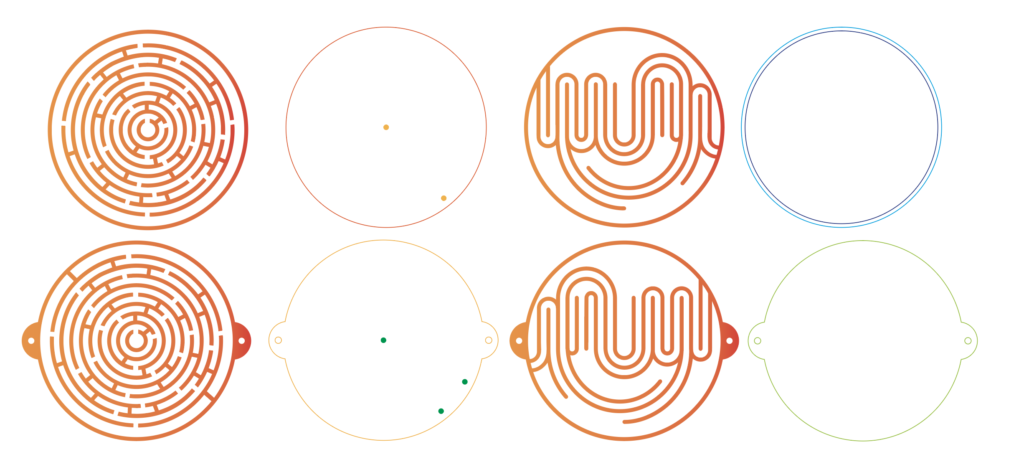
If you want to DIY your own maze you can watch this video. It may also give you some insights into editing the file as it shows you how I designed it from the beginning.
The Pumpkin Maze
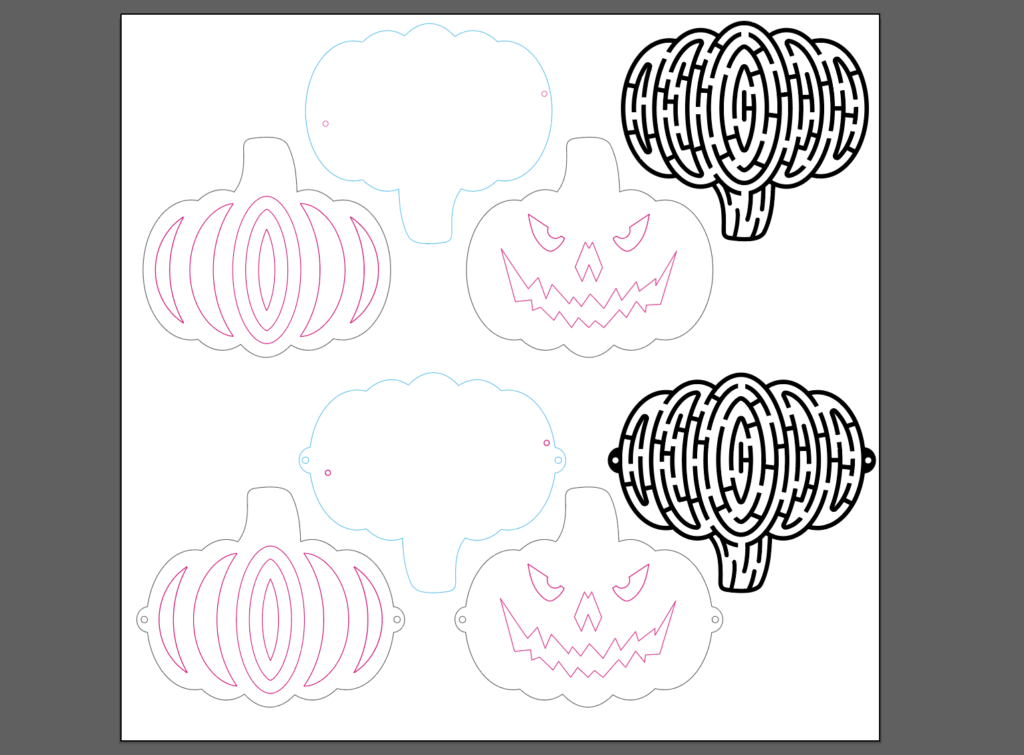
The pumpkin file similarly has two versions (one for binding posts and one for glue). There are also two different scored design options for the back of the maze. Since this is a one sided maze I chose to put scored circles for the “goals” of the maze on the clear cover (either move the ball from one to the other, or put in two balls and try to get to both goal areas simultaneously). These are easy to delete by ungrouping the shape and deleting them if you do not want them.
ASSEMBLY
THE BALL BEARINGS
The size ball bearing you choose will be dependent on your materials. I am using 3mm (1/8″ materials) so I chose a 2.5mm bearing. The 3mm was too tight and you want a smooth roll to enjoy these mazes. If you use thicker materials (like 1/4″) for the maze portion you can use a larger ball bearing as you’ll have more clearance.
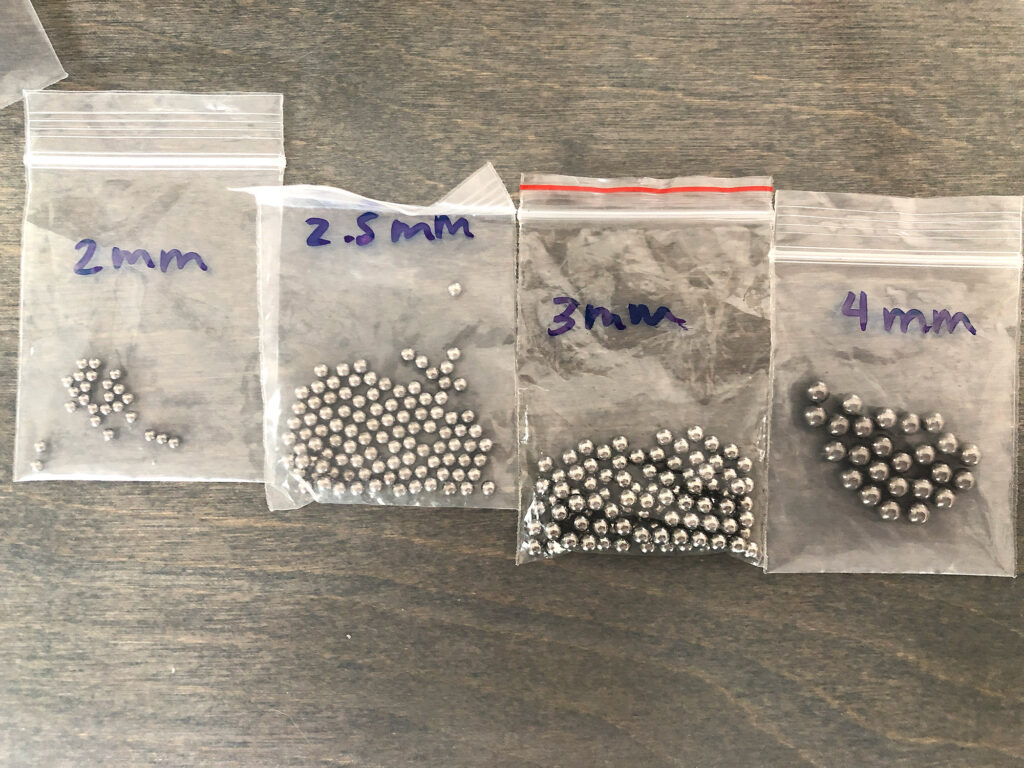
Additionally, if you scale the maze up or down you may need to choose a different sized bearing. A quick way to check what size you need is to go into the file after adjusting the size and create a circle the size of the bearing you are considering, then compare if it will fit the gaps and the hole.
To do this in Illustrator, click the circle tool and then click on the artboard. Write in the size (even if your units are different this will work, it will convert it automatically) and then click ok.
If you need to adjust the gaps to make them wider, then use the direct selection tool (white arrow) and just grab the end and scoot it down. It only takes a minute or two to do this manually.

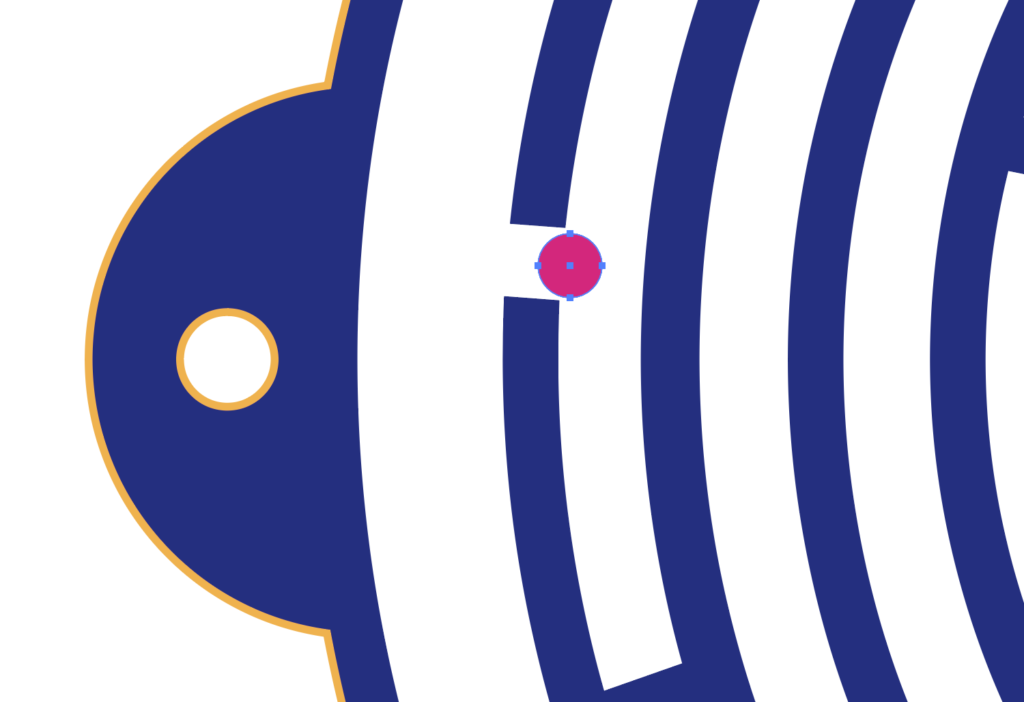
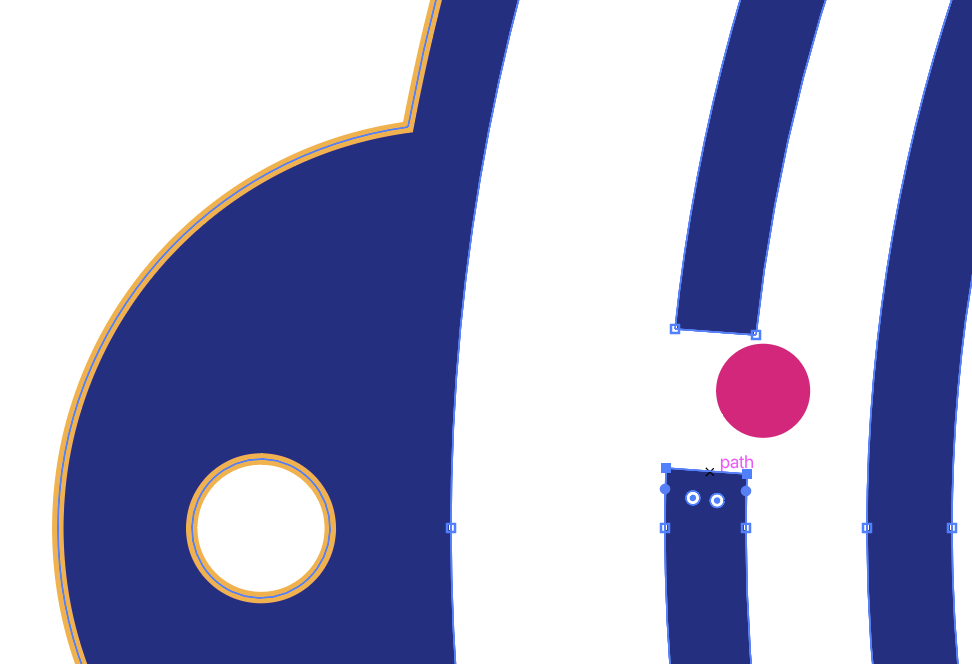
BINDING POST STYLE
If you’re using the Chicago binding option all you have to do is layer your pieces on in order and screw the ends on. If you find the screws are just a bit too loose, then you can cut little circle spaces to make the assembly tighter.
The length of the chicago screw will depend on what materials you use. For 5 layers of 1/8″ material I used a 15mm screw and added a 1/16″ spacer. It would have worked fine without the spacer, but I didn’t want any shifting.




GLUE STYLE
The glue version has a sleeker look, but does require you to take some care in assembly. For the glued version I had the added challenge of gluing acrylic to wood, so I couldn’t use my handy Weldon solvent glue for that part. The ideal choice would be to add 3M double sided adhesive to your acrylic before cutting and then peel and stick, but that can get pricey so instead I just squirted out some Loctite GO2 (any glue that dries clear is fine), and dabbed it on with a makeup sponge. Easy, fast and it worked with no issues. Just make sure to get it spread evenly and thinly on the sponge and you shouldn’t have any issues with it squishing out the sides.
Just don’t forget to add your ball bearing before gluing it closed!
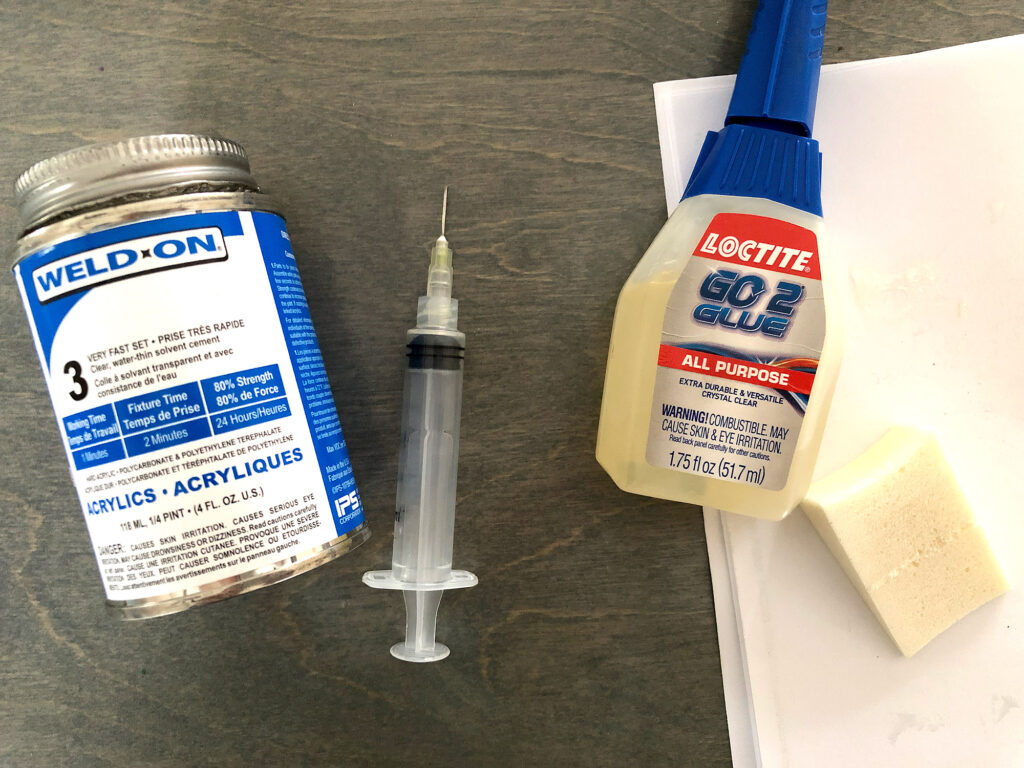
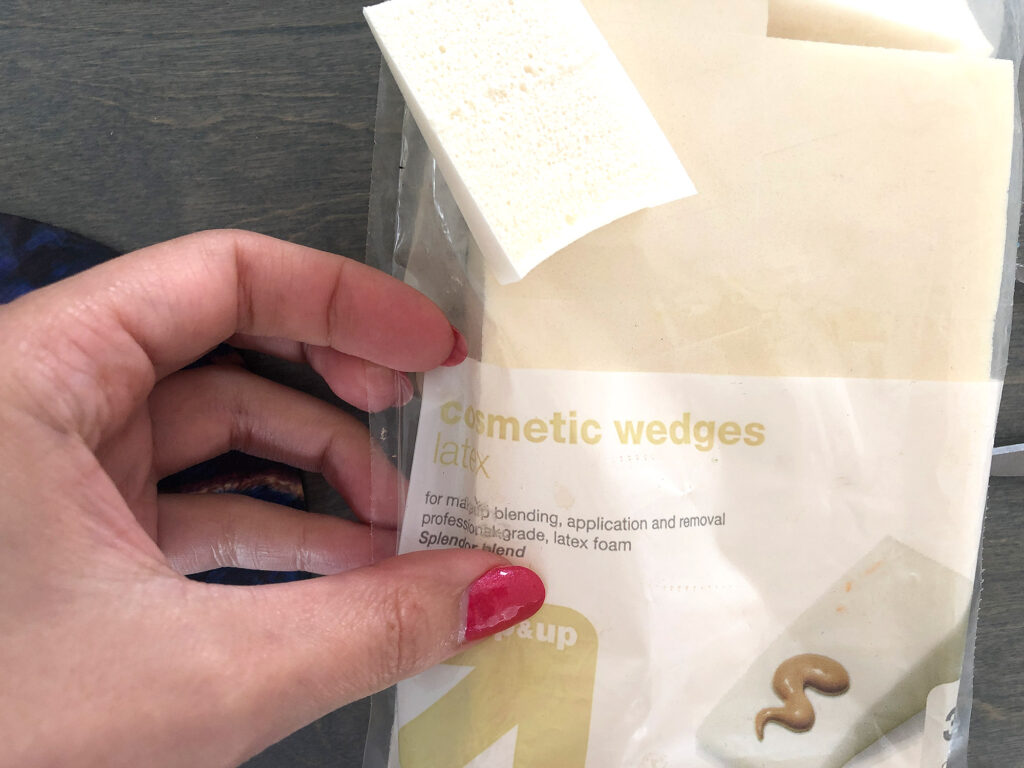
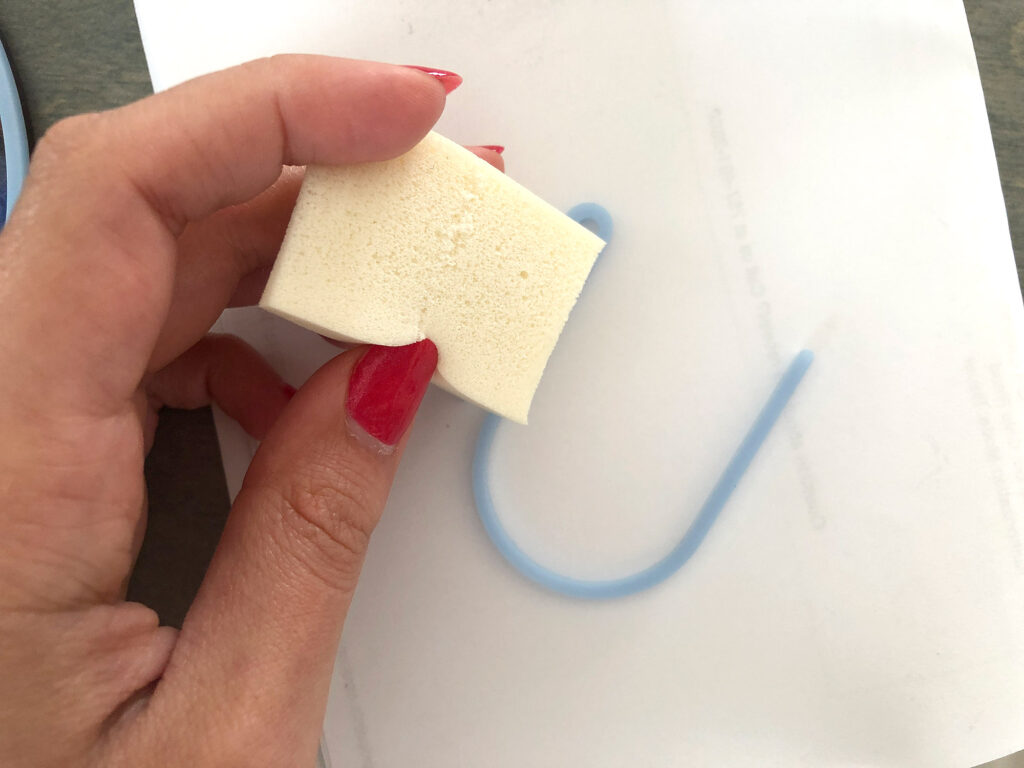
For the faceplates the attachment was acrylic to acrylic so I just clamped them lightly and ran my syringe of Weldon #3 along the seam. Capillary action draws it in and creates a nice bond. You can very slightly see it, but with opaque acrylic (in comparison to clear) it’s hardly noticeable. I cover Weldon in lots of my posts, but if you need to learn more you can always hit up Youtube, it’s pretty easy to work with. You could just use the same Loctite glue for the faceplates but I like using Weldon and I had it on hand so that’s what I chose.

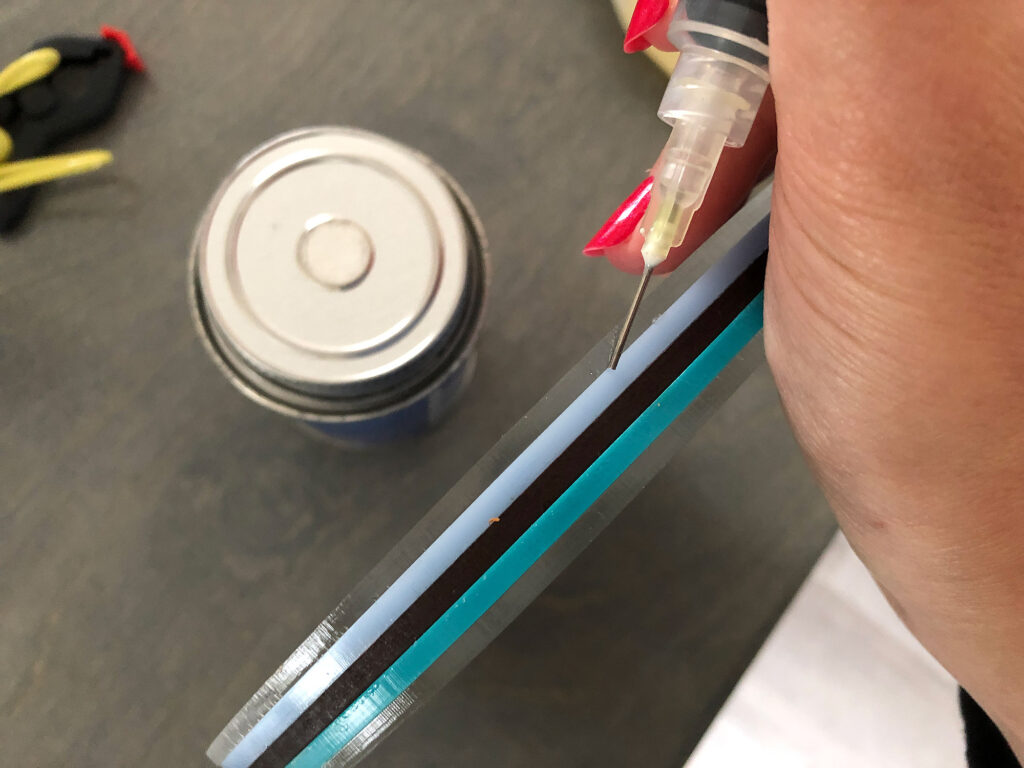

Ok so a new MUST HAVE. If you use Weldon you will need to get this special can opener they sell because opening these jars is pure hell. Even with this you’ll still be faced with that awful inner liner thing, but you can just stab that with a screwdriver and lift it out worst case. For the lid you want to try and avoid bending it because you need a good seal but I’ve never been able to get it off without prying it up (unless using this thing). It also allows you to close it much tighter than by hand to help minimize evaporation.


THE MATERIALS
Normally this section would come at the top, but I figured it sort of belonged in its own section. For this project the hardest part was choosing my materials. I ended up using a mix of proofgrade acrylic, specialty acrylic from Cerulean Tides and MDF core PatternPly from Smokey Hills Designs.
These two vendors have a shared Facebook group that’s full of ideas as well. Between the two of them you can get almost anything you want from neon acrylic to glitter and exotic woods to patterned acrylic. I source most of my kaleidoscope parts from these two ships including the sometimes hard to source 1/16″ clear acrylic that I use for my image disks.
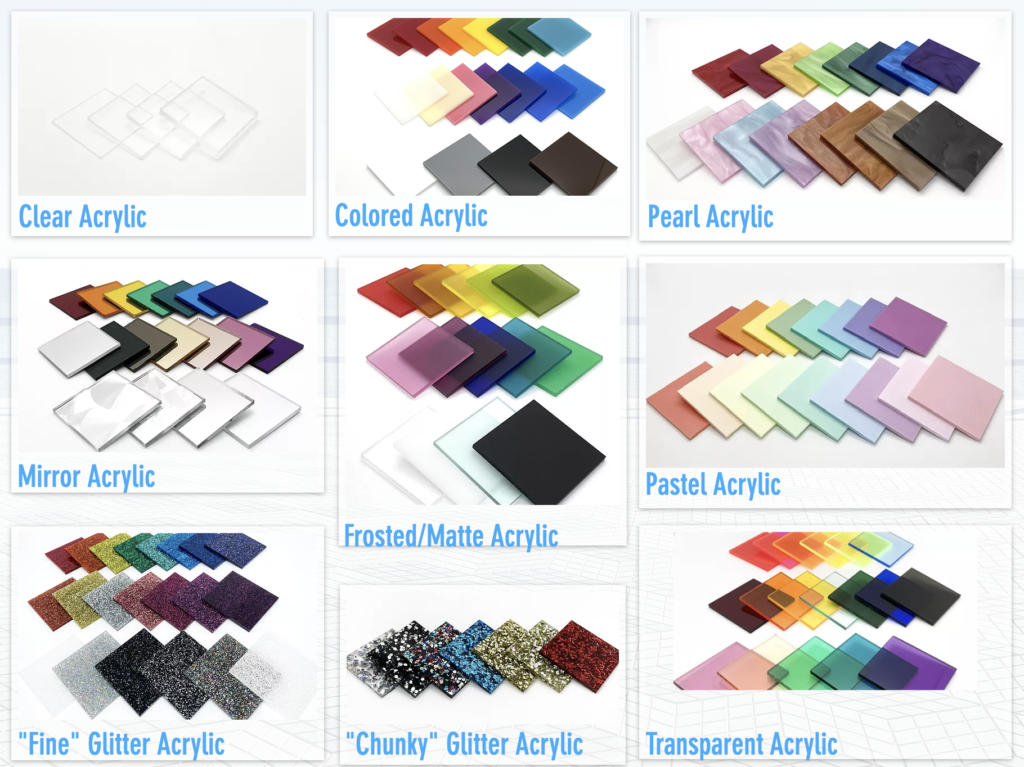
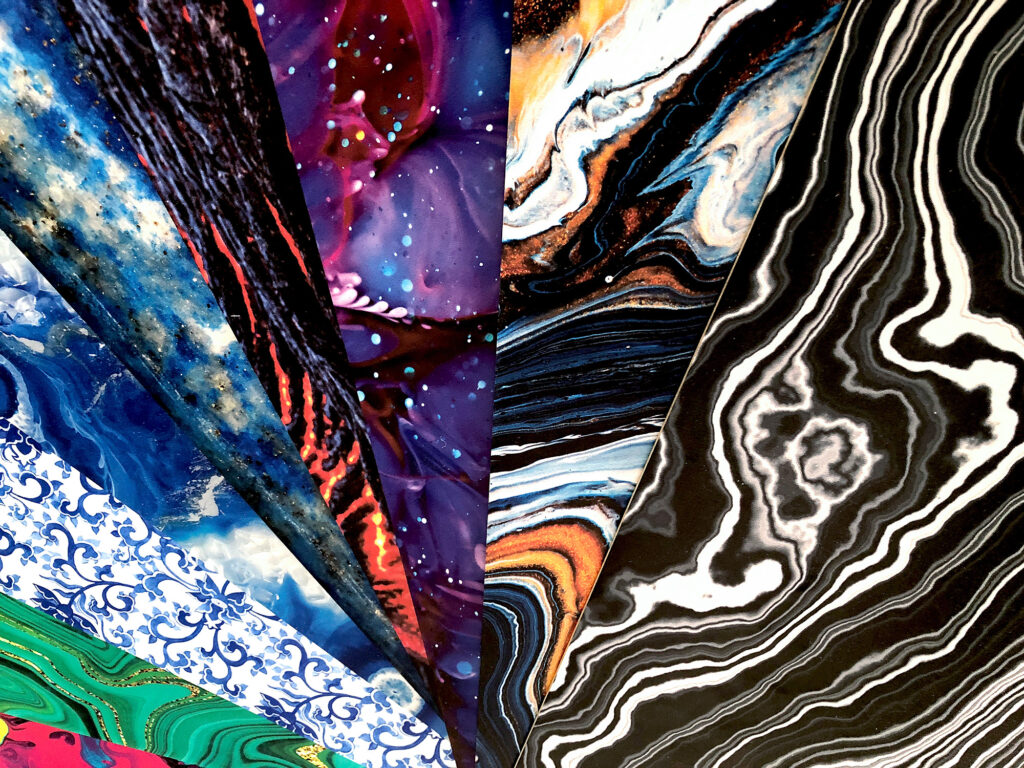
Above you can see some of the patterns I have ordered. The Patternply comes in both acrylic and wood and is available in multiple thicknesses (veneer to 1/4″), but is currently sold by pre-order only meaning you will need to pick up acrylic on Wednesdays and Wood on Fridays-Sunday. Their other products are sold week-round and include veneers and exotics woods with an MDF core – making them super reliable for cutting on the Glowforge.
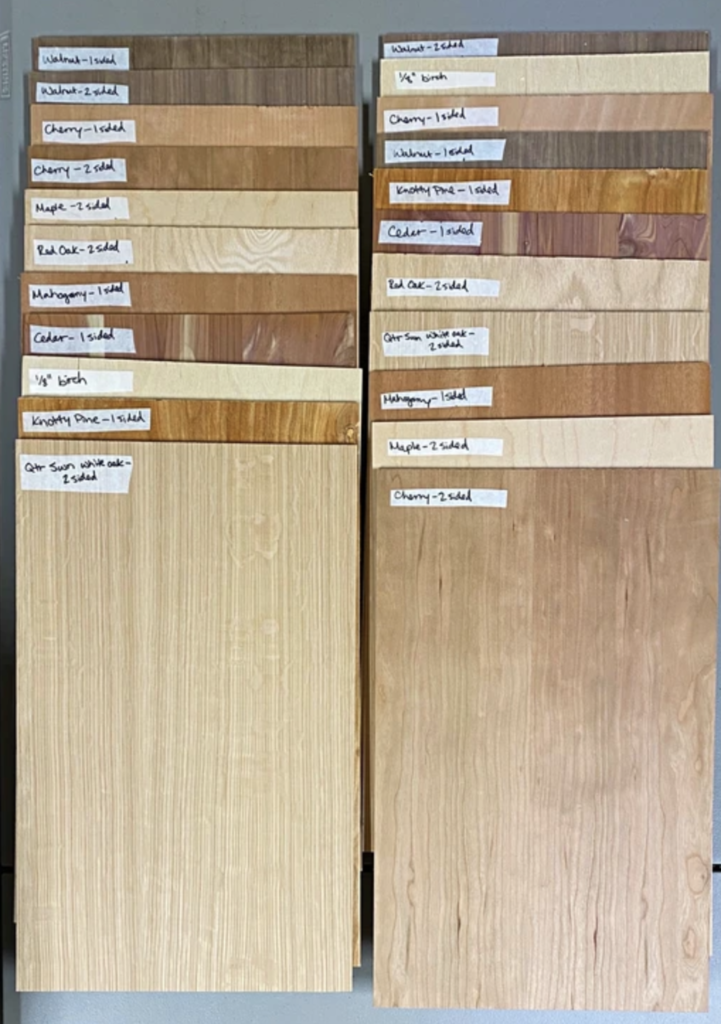
THE STAND
If you’d like a simple minimal stand you can download it above. It’s very simple. Just cut two of the outer layers from whatever will show on the outside, and cut as many inner layers as needed to equal the thickness of your maze (which may vary if you’ve cut your covers from 1/16″ acrylic or used thicker materials).
In my case, I did two layers of Patternply for the outside, and then two 1/4″ layers and one 1/8″ layer to equal the five 1/8″ layers needed to make my maze. I simply added a bit of glue, lined them up, and clamped until dry. I thought about making a fancier stand but this works best since it is easy to customize to the thickness of your unique maze should you use different materials with varying widths.
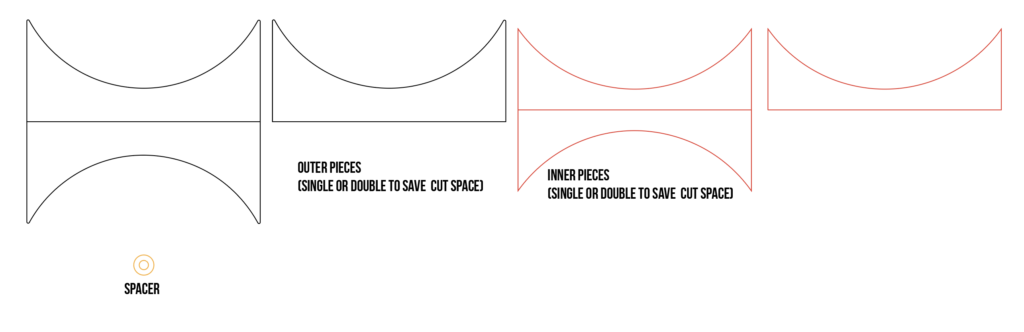




NAVIGATE POSTS
Helpful Links
Latest Posts
Posts by Category
Explore Posts By Tags
Acrylic Adobe Illustrator Alcohol Ink Baby Room Beginner Post Book Binding BuyTheFile Christmas Felt freefiles Gifts Gilding Glowforge Holiday Jewelry Journal Kaleidoscope LED Notebook Resin Rubber Stamp Settings Sign Stamping Yupo
Get Your Own Glowforge Laser
If you have found this post helpful and would like to purchase a Glowforge of your own you can receive a discount using my referral link when you are ready to purchase:
Sign Up to Blog Newsletter
CONCLUSIONS
This is one of those projects that takes a lot more thinking than actual work. The hardest part is designing a maze you like, but once that’s done assembly is a breeze.
Also that marbled background is actually another sheet of Patternply I haven’t had the heart to cut yet – it can be a decent photo background in a pinch as well.








Where to Get the Materials:
Some of these are Amazon affiliate links, so feel free to skip them if you’re not into that. As an Amazon Associate, I earn from qualifying purchases, but they do not cost you any extra:
Get 50% off your first Wish.com order with my code: mfvjgnw | I buy lots of odds and ends here, so if you need some small item and don’t mind waiting, this can be a fun shop to check out.
Weldon Acrylic Solvent – This glue is excellent for acrylic.
Weldon Can Grip – You need this, trust me opening those Weld On Cans is like the bane of my existence
Loctite GO2 Glue – This is a great glue for different materials and it dries nice and clear
Sponges for Glue or Painting – These are great for dabbing on glue or paint
Mini Clamps – These are the mini clamps I use for tons of projects.
Ball bearings – I used 2.5mm bearings for this project
Chicago Binding Screws/Posts – I used 15mm, but this kit has multiple sizes so you can find the right one for your materials.
The Wood and Acrylic I used:
Cerulean Tides – Acrylic
Smokey Hill Designs – Wood & PatternPly ™
Obligatory Glowforge Discount Code Plug
If you found this post helpful and you plan to buy a Glowforge you can use my code (https://glowforge.us/r/QHDONFXB) for a discount of $100 off the Basic, $250 of the Plus, or $500 of the Pro:
Sign Up for Blog Posts Updates
And finally, if you’d like to be updated on posts like these in the future you can sign up for my email list. You will only receive an email if there is new content, and only once weekly in that case: